UK-based suppliers, applicators and trainers. Call us today to get a free sample : 01604 644604
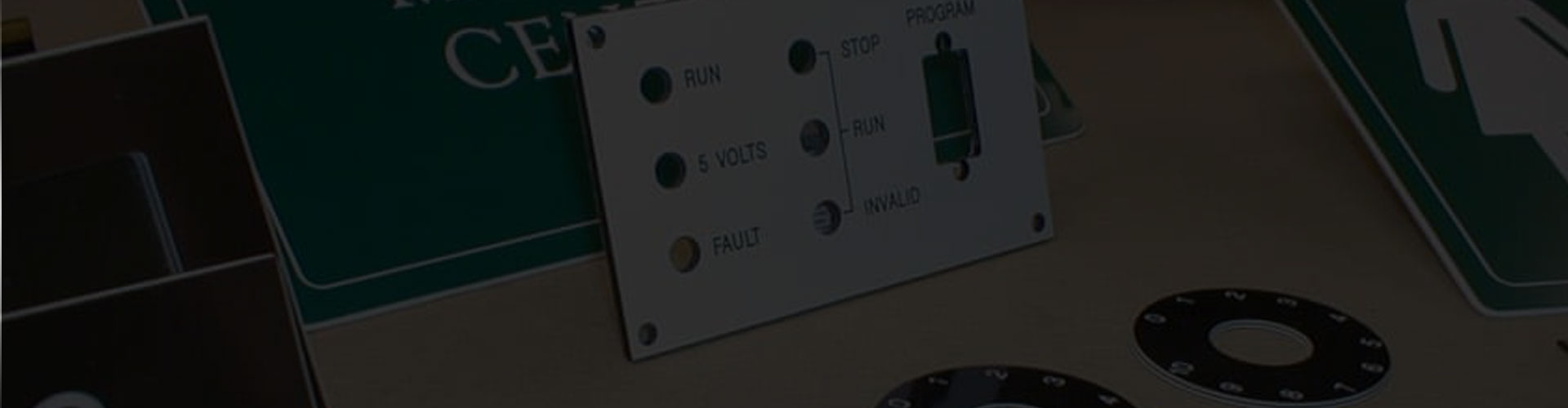

#1: Preparing for Cutting or Engraving: Before we jump onto the cutting and engraving tricks it's very much crucial to get acquainted with tips on preparations.
Masking: Smoke is a part of the process in both premium as well as cheap engraving services when you are engraving laser marking near me on something leaving a stain on the edges. The quick fix and workaround is to better use a masking tape that will protect the material around engraving from stain. Post the process completion you can peel off the masking tape.
Presets: The laser engraving company also uses Presets i.e. suggested or recommended settings for cutting or engraving variety of materials are very useful as they function based on material type and thicknesses.
Test cuts: Just like in any task of life, running a test to check your presets, configs and setup before a final cut is always good.
# 2: Power of Layers: Using different layers for different parts of design is very useful when printing part or whole. You have easy control over different layers leveraging you to turn payers ON or OFF based on your requirements. The laser engraving company also Puts different cuts on seperate layers as it is useful when printing multiple parts in an organized way.
#3: Wood Grains and Engraving: Engraving a design or image onto wood is different as compared to that of plywood or MDF. Since natural wood is not uniform, moreover some wood may be harder then the other and so on. So you need to be aware of the type of material and the settings you need to perform to get the desired uniform output.
#4: Overlapping Lines: Overlapping is quite common when cutting multiple parts at once. This happens due to the mechanism and logic of how the computer sees the lines. This needs to be worked-around in a way to avoid waste of money and unnecessary cuts.
#5: Lines - Raster Versus Vector: Raster engraving takes longer time then vector engraving due to the difference in the way it functions. When you seek laser marking near me you will notice that both raster and vector engraving are useful from time to time.
#6: Defocus the Laser for Thicker Vector Lines: Vector engraving produces thin and fine lines so there is a trick to get thick lines from vector engraving by adjusting the laser focus to spread out resulting in thicker lines.
#7: Adding a Vector Score to the Edge of Type or Engravings: adding a light vector score to the edge of the engraving can help you get little extra sharpness along the nice edges.
#8: Hitting the Target: A perfect engraving method requires a good amount of calculations about your material space and dimensions to avoid wastage in any regular as well as cheap engraving services.
#9: Engraving Multiple Objects: The laser engraving company with busy client orders has to perform several engravings at once, hence they do this by creating a grid.
#10: Red Dot to Figure Out Where to Cut or Engrave: This option if available is very helpful to figure out where exactly is laser focused to cut. You may notice this red light is very much in use by the laser engraving company offering cheap engraving services and performing laser marking near me.